在现代 Web 开发中,跨源资源共享(CORS)是一个常见的问题,尤其是当使用 Cloudflare 作为 CDN 时。本文将分享如何通过 Nginx 配置和 Cloudflare 策略解决 CORS 跨域问题的经验。
CORS 问题的背景
CORS 是一种安全特性,防止恶意网站访问用户在其他网站上的数据。在某些情况下,使用 Cloudflare 会导致 CORS 策略的冲突,即使服务器已经正确配置了相关响应头。
Nginx 配置
在 Nginx 中,我们可以通过设置响应头来解决 CORS 问题。以下是我在 Nginx 配置中使用的示例:
location / {
proxy_pass http://xxxxxx;
# 处理预检请求
add_header 'Access-Control-Allow-Origin' "http_origin";
add_header 'Access-Control-Allow-Credentials' 'true';
add_header 'Access-Control-Allow-Methods' 'GET, POST, OPTIONS';
add_header 'Access-Control-Allow-Headers' 'Authorization, Content-Type, Accept, Origin, User-Agent, DNT, Cache-Control, X-Mx-ReqToken';
add_header 'Content-Length' 0;
add_header 'Content-Type' 'text/plain; charset=UTF-8';
return 206;
}
# 允许所有来源的跨域请求
add_header 'Access-Control-Allow-Origin' '*';
add_header 'Access-Control-Allow-Methods' 'GET, POST, OPTIONS';
add_header 'Access-Control-Allow-Headers' 'DNT, User-Agent, X-Requested-With, If-Modified-Since, Cache-Control, Content-Type, Range';
add_header 'Access-Control-Expose-Headers' 'Content-Length, Content-Range';关键配置说明
- Access-Control-Allow-Origin: 允许的来源,确保正确配置以防止多个值。
- Access-Control-Allow-Credentials: 设置为
true,允许客户端发送凭据(如 cookies)。 - Access-Control-Allow-Methods: 指定支持的 HTTP 方法。
- Access-Control-Allow-Headers: 指定允许的请求头。
Cloudflare 策略的影响
尽管 Nginx 已经配置正确,CORS 问题仍然存在。这时候需要检查 Cloudflare 的设置。通过调整 Cloudflare 的策略,我最终解决了问题。以下是相关的设置步骤:
修改 Cloudflare 设置
- 登录 Cloudflare 控制面板。
- 找到你的域名,并进入“防火墙”或“页面规则”设置。
- 确保没有阻止 CORS 的规则,并允许
Access-Control-Allow-Credentials。
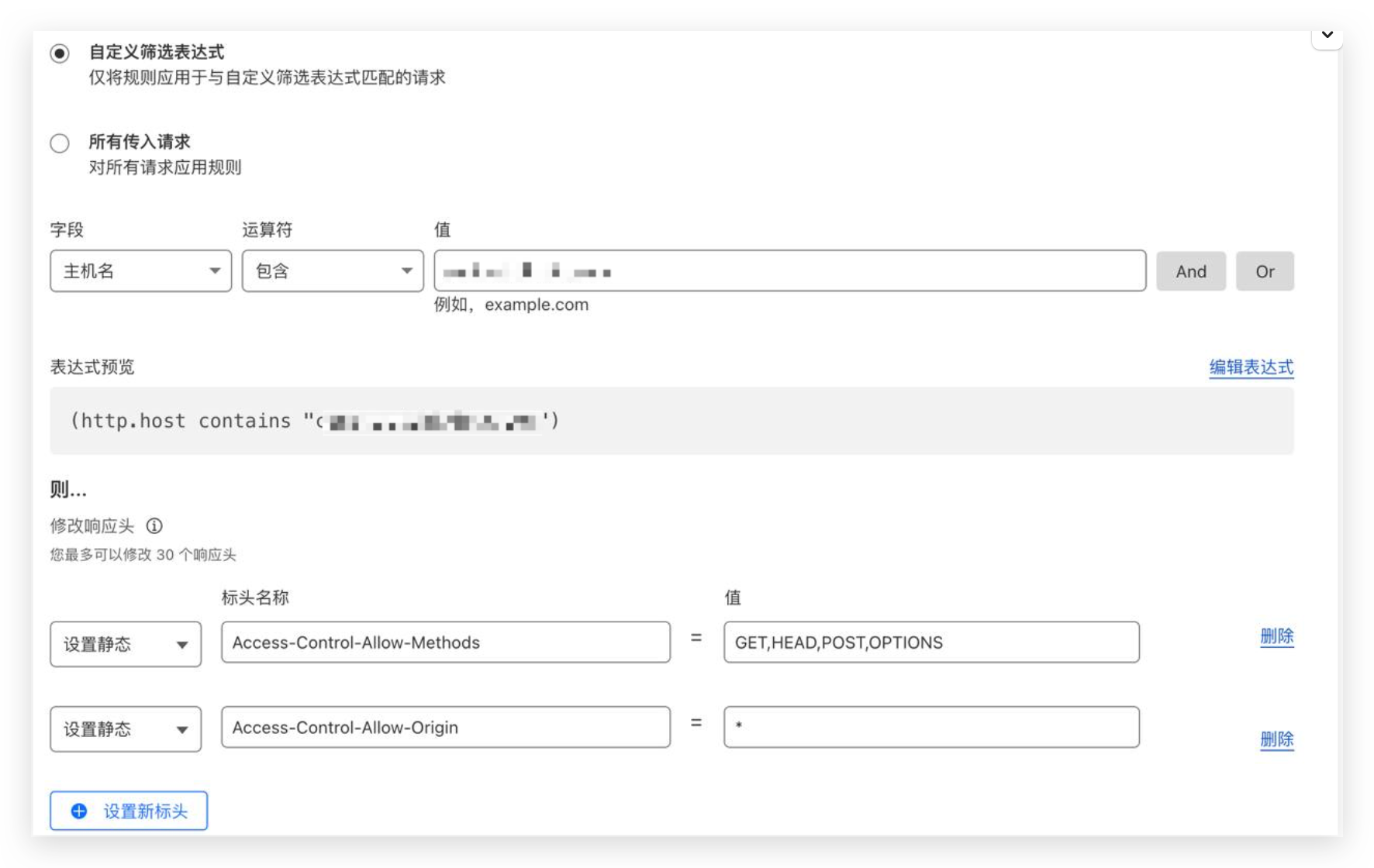
响应头对比
在修改 Cloudflare 策略之前和之后,我对比了两次的响应头。以下是主要差异,特别是在 Access-Control-Allow-Credentials 参数的开放状态。
在修改之后,Access-Control-Allow-Credentials 的值变为 true,这解决了跨域问题。
响应头差异如下图: 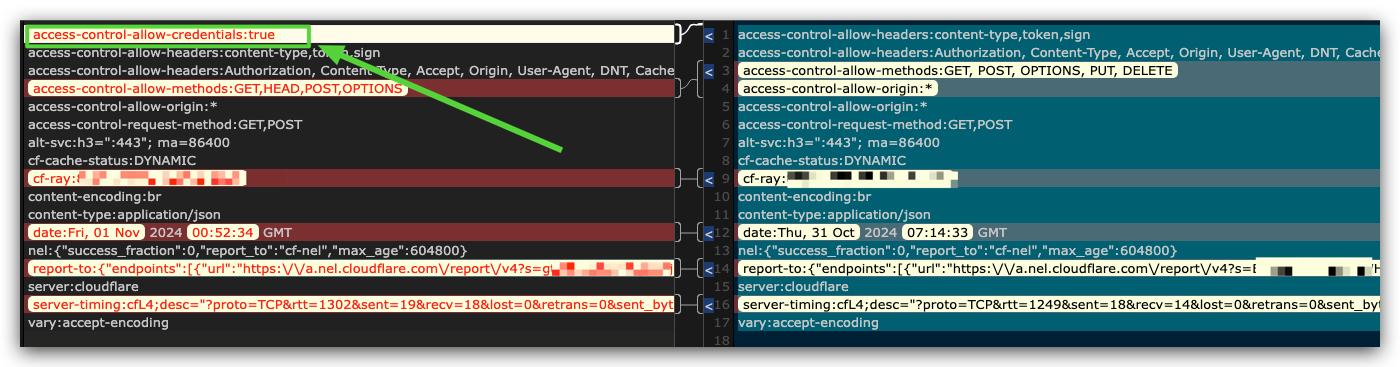
实际上 Nginx 是有传的 Access-Control-Allow-Credentials 参数的, 但受 Cloudflare规则影响参数给客户端过滤掉了.

